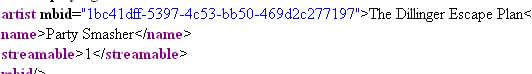Reading XML with PHP
Since webservices and RESTful services are becoming more and more popular, XML is getting a common format to exchange information. XML is easy to read and has a nice tree structure, which can be easily interpreted.
This post will show you how easy it is to read XML in PHP.
In this tutorial I’ll teach you how to read information which a simple webservice provides. The webservice I choose is Last.fm. It’s quick, fun and has a lot of features. We’ll use the Recent Tracks information of a user profile.
According to the API of Last.fm the XML which will be returned will look something like this:
<lfm status="ok">
<recenttracks user="xgayax">
<track nowplaying="true">
<artist mbid="1bc41dff-5397-4c53-bb50-469d2c277197">The Dillinger Escape Plan</artist>
<name>Party Smasher</name>
<streamable>1</streamable>
<mbid></mbid>
<album mbid="">Ire Works</album>
<url>http://www.last.fm/music/The+Dillinger+Escape+Plan/_/Party+Smasher</url>
<image size="small">http://userserve-ak.last.fm/serve/34s/19117171.jpg</image>
<image size="medium">http://userserve-ak.last.fm/serve/64s/19117171.jpg</image>
<image size="large">http://userserve-ak.last.fm/serve/126/19117171.jpg</image>
<date uts="1230497786">28 Dec 2008, 20:56</date>
</track>
...
</recenttracks>
</lfm>This is a part of the actual XML Last.fm gave me. We can see that is not too complicated, which is a good thing!
So what do we need to do now? First, we need that XML file in PHP. We can accomplish that by using the simplexml_load_file function in PHP (Introduced with PHP5).
It only needs the URI to the XML file and it will convert the string into an XML object. Pretty neat.
Create a new PHP file and place this code somewhere:
$completeurl = "http://ws.audioscrobbler.com/2.0/?method=&user=xgayax" .
"&api_key=b25b959554ed76058ac220b7b2e0a026";
$xml = simplexml_load_file($completeurl);This will load the given file into an object. The url can be adjusted to your needs, preferably the API key since I borrowed it from the Last.fm site.
All what’s left for us to do is to loop through the given object.
Take a look at the following code:
$tracks = $xml->recenttracks->track;
for ($i = 0; $i < 3; $i++) {
$nowplaying = $tracks[$i]->attributes()->nowplaying;
$trackname = $tracks[$i]->name;
$artist = $tracks[$i]->artist;
$url = $tracks[$i]->url;
$date = $tracks[$i]->date;
$img = $tracks[$i]->children();
$img = $img->image[0];
echo "<a href='" . $url . "' target='TOP'>";
if ($nowplaying == "true") {
echo "Now playing: ";
}
echo "<img src='" . $img . "' alt='album' />" .
$artist . " - " . $trackname . " @ " . $date . "
</a>
";
}To understand what is happening, I’ll explain some of the actions I did to get the right information.
Going through the XML tree is easy.** $xml** will refer to the root element, which is
If you want:
The size of the loop is limited to 3, you can however replace this with sizeof($tracks) is you please.
Just like explained above, getting the information inside a tag is done like this: $tracks[$i]->tagname. You’ll get the text which is inside (if it contains text, or else you’ll get an object or an empty string.)
To read attribute information, you need to use the attributes() method. Like I did in this line: $tracks[$i]->attributes()->nowplaying. If the attribute doesn’t exist you’ll get an empty string.
I hope this gets you into reading XML’s using PHP. It is easy and takes little time to learn.
I’ve used XML reading for serveral purposes now like synchronizing information with a database and displaying upcoming event information.
The power of XML is now in your hands.